Buddy: 15 Minutes to Automation Nirvana
Publikováno: 26.3.2019
(This is a sponsored post.)
Deploying a website to the server in 2019 requires much more effort than 10 years ago. For example, here's what needs to be done nowadays to deliver a typical JS app:
- split the app into chunks
- configure webpack bundle
- minify .js files
- set up staging environment
- upload the files to the server
Running these steps manually takes time, so an automation tool seems like an obvious choice. Unfortunately, most of contemporary CI/CD software provide … Read article
The post Buddy: 15 Minutes to Automation Nirvana appeared first on CSS-Tricks.
(This is a sponsored post.)
Deploying a website to the server in 2019 requires much more effort than 10 years ago. For example, here's what needs to be done nowadays to deliver a typical JS app:
- split the app into chunks
- configure webpack bundle
- minify .js files
- set up staging environment
- upload the files to the server
Running these steps manually takes time, so an automation tool seems like an obvious choice. Unfortunately, most of contemporary CI/CD software provide nothing more than infrastructure in which you have to manually configure the process anyway: spend hours reading the documentation, writing scripts, testing the outcome, and maintaining it later on. Ain't nobody got time for that!
This is why we created Buddy: to simplify deployment to the absolute minimum by creating a robust tool whose UI/UX allows you configure the whole process in 15 minutes.
Here's how the delivery process looks in Buddy CI/CD:
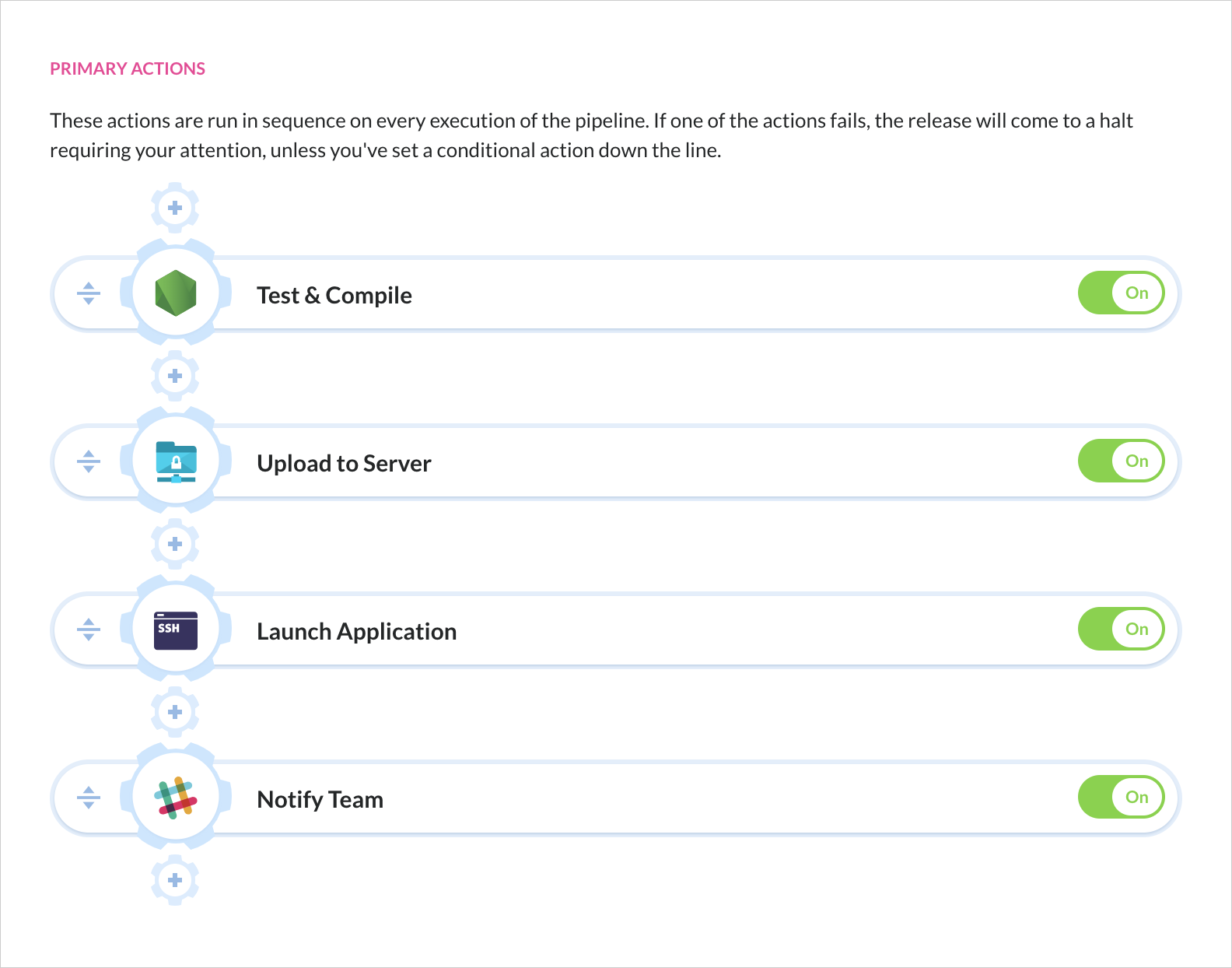
This is a delivery pipeline in Buddy. You select the action that you need, configure the details, and put it down in place—just like you're building a house of bricks. No scripting, no documentation, no nothing. Currently, Buddy supportsover 100 actions: builds, tests, deployments, notifications, DevOps tools & many more.
Super-Smooth Deployments
Buddy's deployments are based on changesets which means only changed files are deployed – there's no need to upload the whole repository every time.
Configuration is very simple. For example, in order to deploy to SFTP, you just need to enter authentication details and the target path on the server:
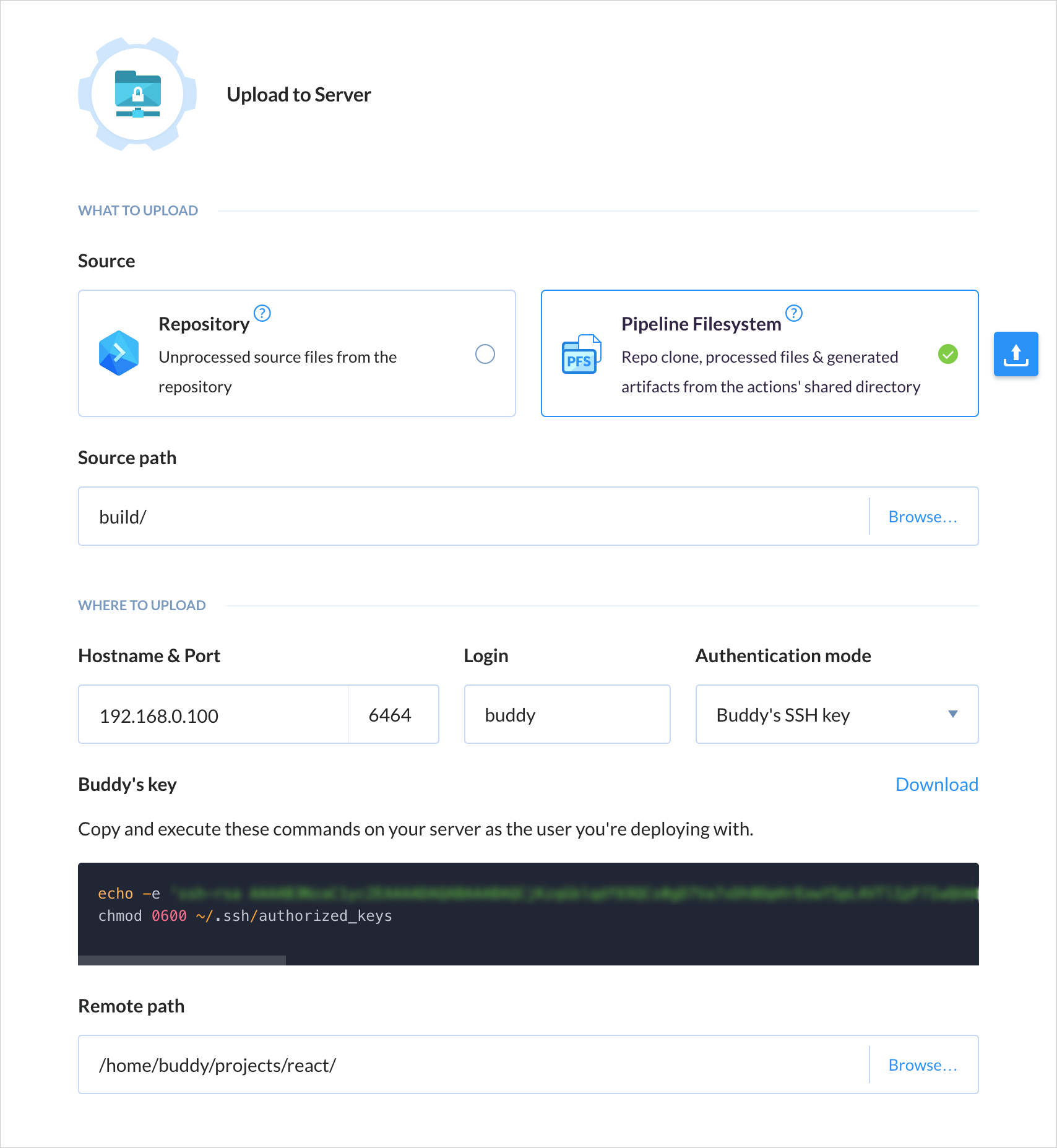
Buddy supports deployments to all popular stacks, PaaS, and IaaS services, including AWS, Google Cloud, Microsoft Azure, and DigitalOcean. Here's a small part of the supported integrations:
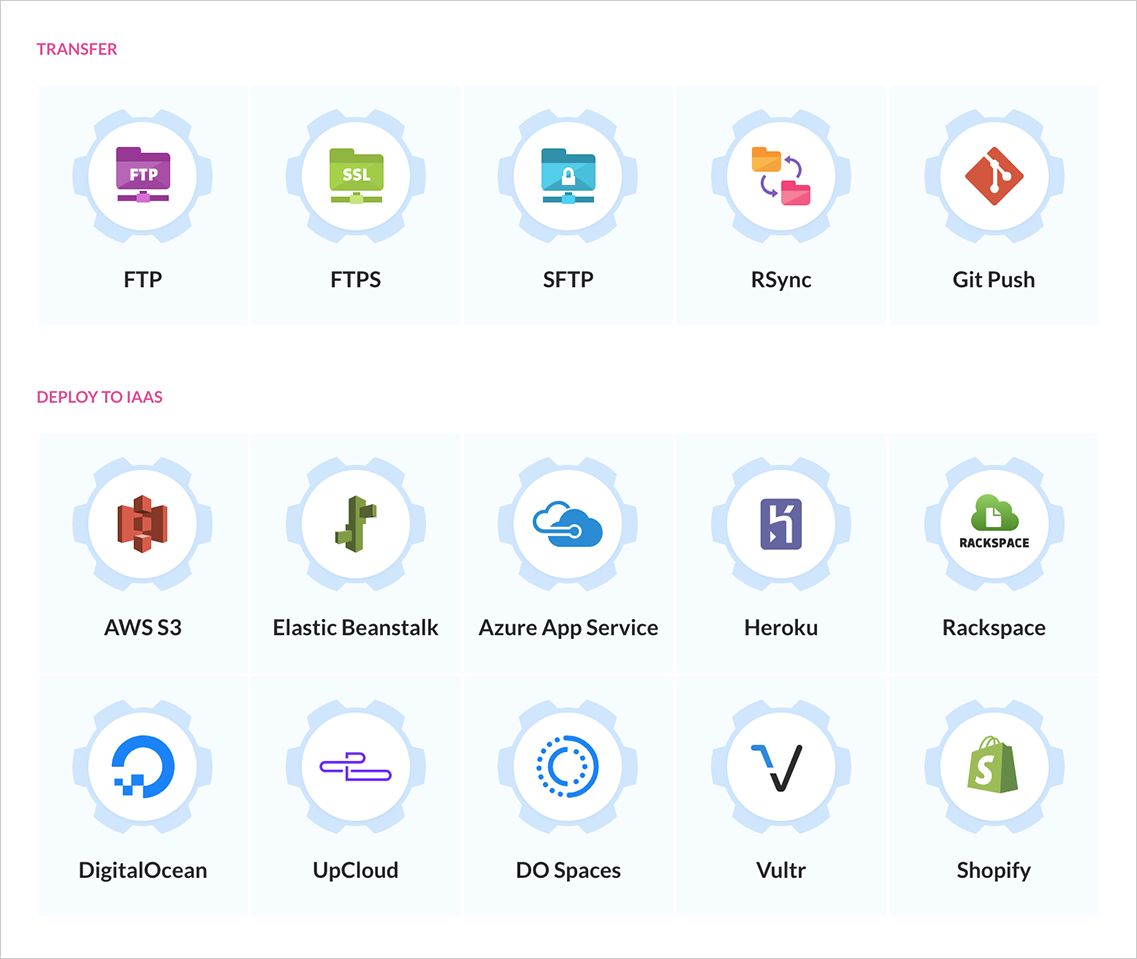
Faster Builds, Better Apps
Builds are run in isolated containers with a preconfigured dev environment. Dependencies and packages are downloaded on the first execution and cached in the container, which massively improves build performance.
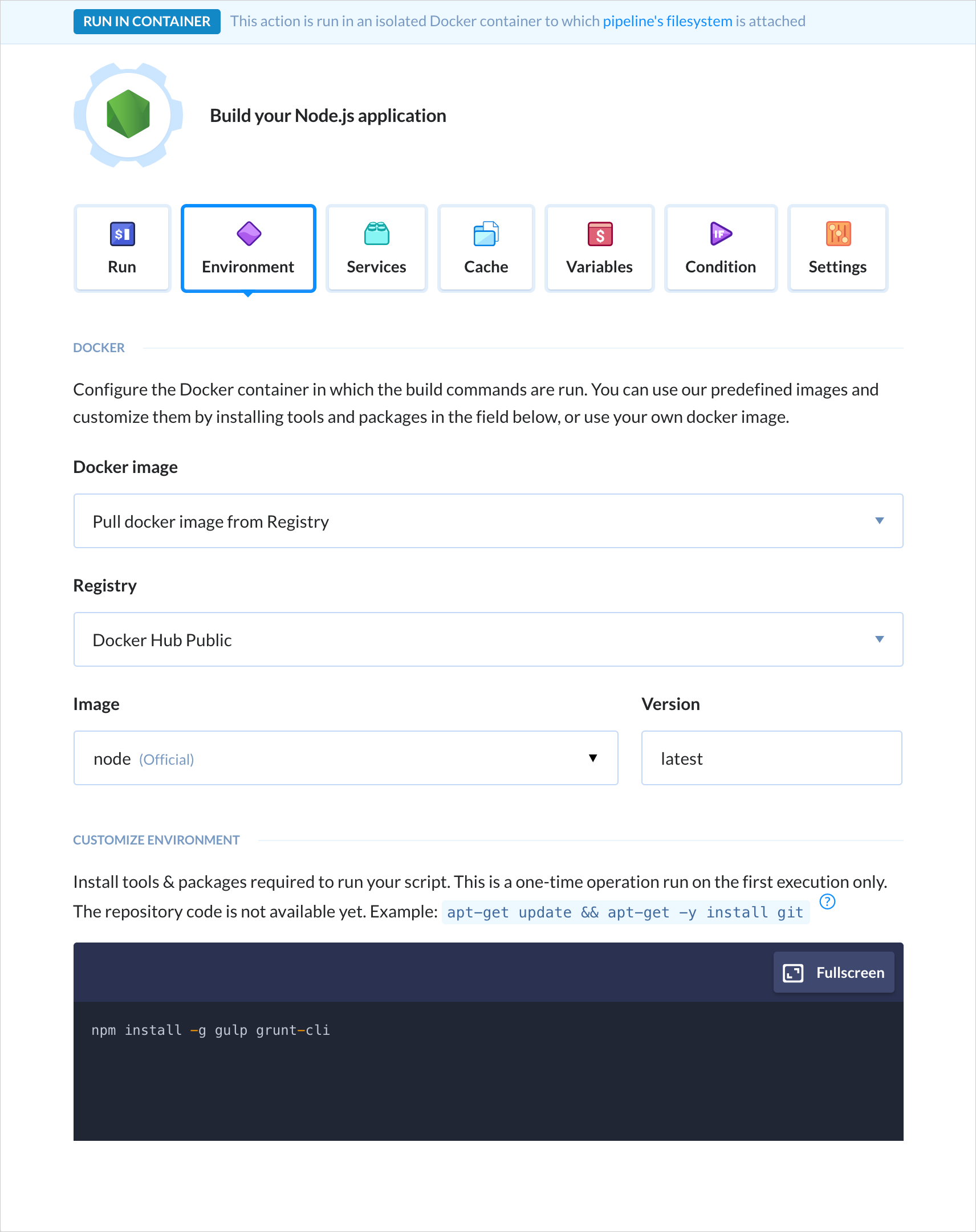
Buddy supports all popular web developer languages and frameworks, including Node.js, PHP, Ruby, WordPress, Python, .NET Core and Go:
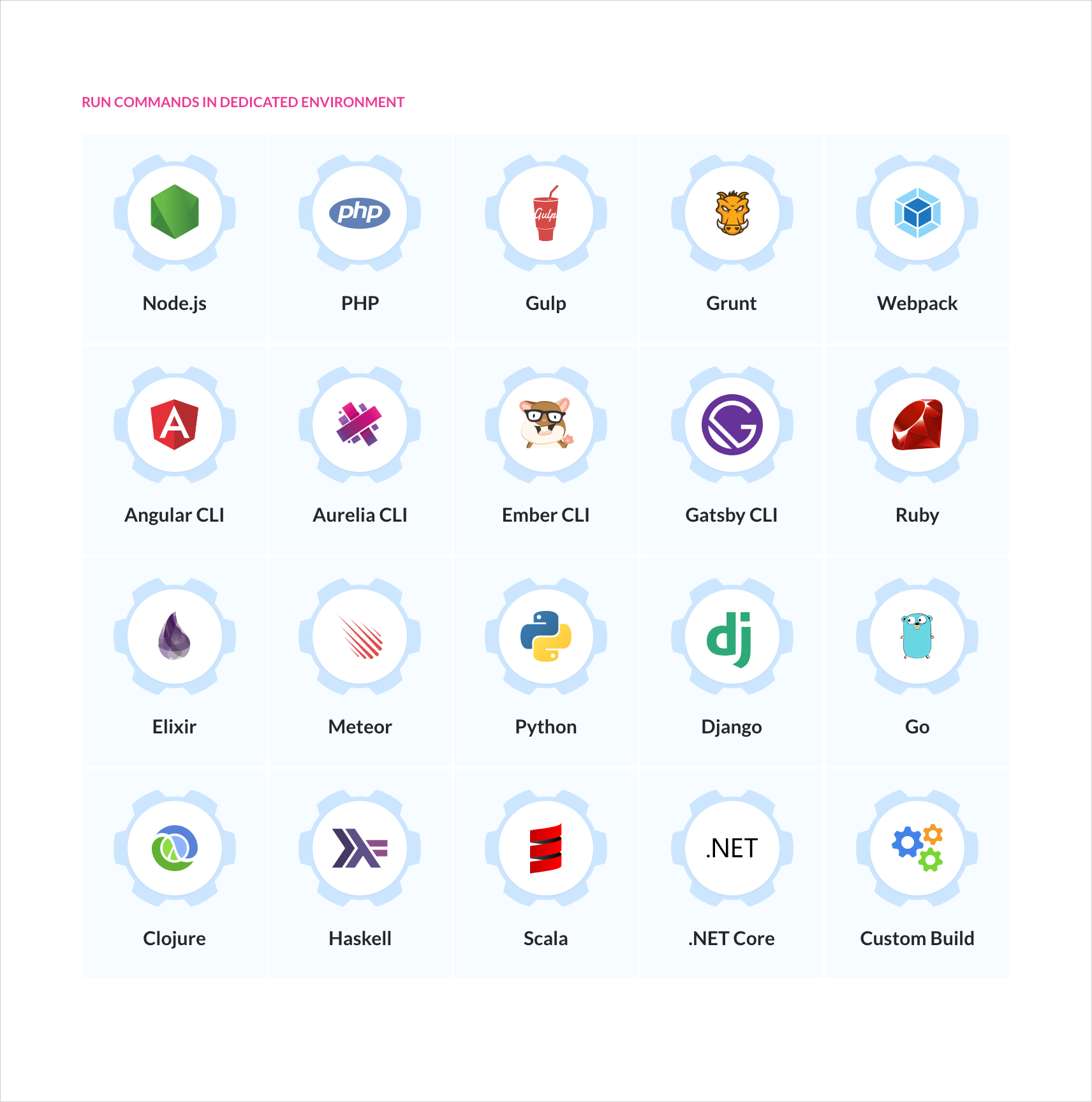
Docker for the People
Being a Docker-based tool itself, Buddy helps developers embrace the power of containers with a dedicated roster of Docker actions. You can build custom images and use them in your builds, run dockerized apps on a remote, and easily orchestrate containers on a Kubernetes cluster.
Buddy has dedicated integrations with Google GKE, Amazon EKS, and Azure AKS. You can also push and images to and from private registries.
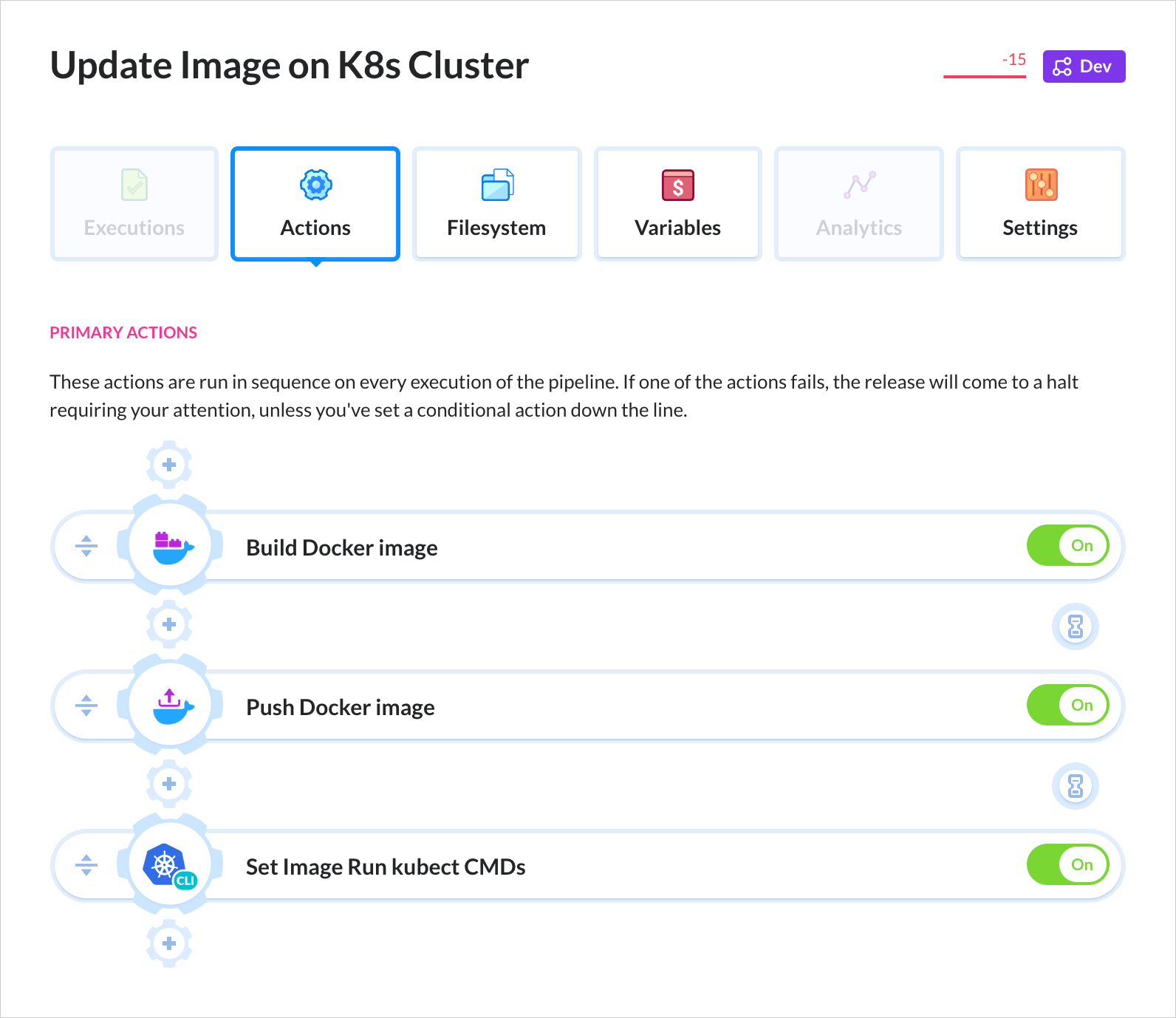
Automate now!
Sign up to Buddy now and get 5 projects forever free when your trial is over. The process is simple: click the button below, hook up your GitHub, Bitbucket or GitLab repository (or any other), and let Buddy carry you on from there. See you onboard!
Direct Link to Article — Permalink
The post Buddy: 15 Minutes to Automation Nirvana appeared first on CSS-Tricks.