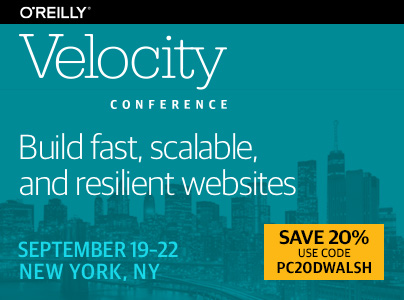Change System Volume from Command Line on Mac OS
Publikováno: 15.10.2018
Oftentimes the awesome GUI applications we love are simply gloss over a command line functionality. While I do love a visual app, it’s always good to know how to do things from command line, if only for the sake of automation. I’ve covered loads of command line secrets, most notably Mac Camera Access, so I […]
The post Change System Volume from Command Line on Mac OS appeared first on David Walsh Blog.
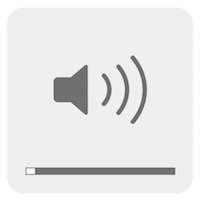
Oftentimes the awesome GUI applications we love are simply gloss over a command line functionality. While I do love a visual app, it’s always good to know how to do things from command line, if only for the sake of automation. I’ve covered loads of command line secrets, most notably Mac Camera Access, so I wanted to figure out if I could control volume from command line.
Change Mac System Volume
The secret to changing Mac system volume from command line is through osascript:
# Max volume sudo osascript -e "set Volume 10" # Mute sudo osascript -e "set Volume 0" # 50% volume sudo osascript -e "set Volume 5"
Values range from 0 (muted) to 10 (maximum volume). Note that you don’t get to see a nice volume change indicator — the volume simply changes without any feedback.
The post Change System Volume from Command Line on Mac OS appeared first on David Walsh Blog.