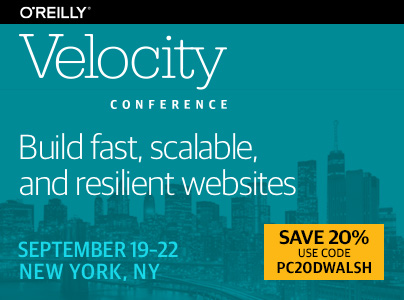Count Frames in an Animated GIF
Publikováno: 26.6.2018
The animated GIF always makes me chuckle; on one hand they seem like a relic of the “old web”, on the other hand they aren’t going anywhere and their meme-like presence seem to only make them more popular. If you browse through my media blog posts archives, you’ll notice that I’ve written a ton about […]
The post Count Frames in an Animated GIF appeared first on David Walsh Blog.
The animated GIF always makes me chuckle; on one hand they seem like a relic of the “old web”, on the other hand they aren’t going anywhere and their meme-like presence seem to only make them more popular. If you browse through my media blog posts archives, you’ll notice that I’ve written a ton about animated GIFs, including how to tell if a gif is animated, how to get a screenshot of the first frame, converting GIF to WEBP, and more.
My curiosity recently brought me to asking how to detect how many frames were present in an animated GIF; as expected, ImageMagick had the answer:
identify -format "%n\n" bitcoin.gif | head -n 1 >> 101
What is this calculation useful for? I suppose if you have a media management site you could show each frame to a user so they could choose a poster when converting to video. In any event, I was curious and simply had to find out!
The post Count Frames in an Animated GIF appeared first on David Walsh Blog.