Decaying Sites
Publikováno: 4.4.2019
Websites have a tendency to decay all by themselves. Link rot, they call it. Unpaid domain name registrations. Companies that have gone out of business. Site owners that have lost interest. What's sadder than a 404? Landing on a holding page of a URL that used to exist, but now has fallen into the hands of some domain hoarder after it expired, hoping someone will pay a premium to get it back.
That stuff is no fun. But what … Read article
The post Decaying Sites appeared first on CSS-Tricks.
Websites have a tendency to decay all by themselves. Link rot, they call it. Unpaid domain name registrations. Companies that have gone out of business. Site owners that have lost interest. What's sadder than a 404? Landing on a holding page of a URL that used to exist, but now has fallen into the hands of some domain hoarder after it expired, hoping someone will pay a premium to get it back.
That stuff is no fun. But what about sites that are totally still around, just old? What kind of fun things could we do to indicate oldness that's, like, on purpose?
On the CodePen blog, we call out blog posts that haven't been updated in at least a couple of years. We update documentation, sure, but we tend to leave blog posts alone as a historical record. So, we're pretty clear about that:
<?php if (get_the_modified_date("Y") < 2017) { ?>
<p class="callout"><strong>Heads up!</strong> This blog post hasn't been updated in over 2 years. CodePen is an ever changing place, so if this post references features, you're probably better off checking the <a href="/documentation/">docs</a>. Get in touch with <a href="https://codepen.io/support/">support</a> if you have further questions.</p>
<?php } ?>We style it up like a little warning:
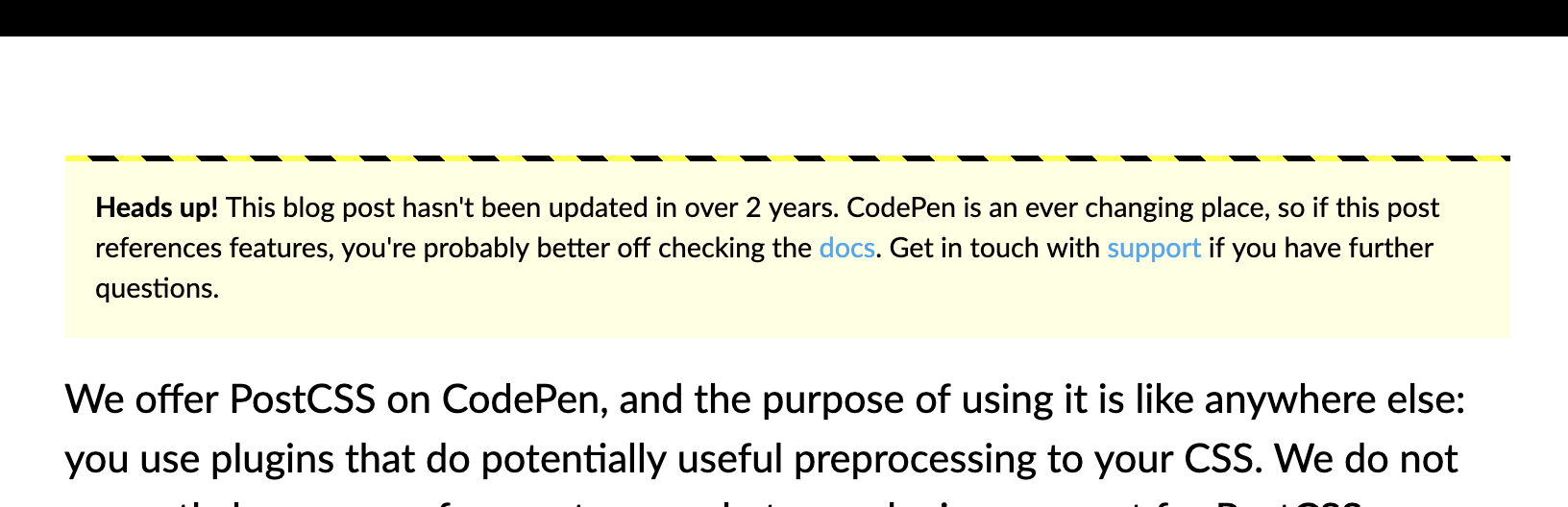
But what if it was less obvious? What if the text just kinda started going all to crap? Words falling off their lines and going out of focus? The older the content, the more decay:
See the Pen
Decayed Text by Chris Coyier (@chriscoyier)
on CodePen.
What if you let a site decaye on purpose? Say, perhaps, you're holding oto client work and the client hasn't paid their bill. Dragoi Ciprian has a little idea (repo) for that. You set the due date and deadline:
var due_date = new Date('2017-02-27');
var days_deadline = 60;Here's a demo of that. As I write, I'm 30 days into a 90-day deadline. If the demo looks blank to you, well, I guess I should have paid my bill so this code could have been removed 😉
See the Pen
not-paid Demo by Chris Coyier (@chriscoyier)
on CodePen.
Or maybe the screen could kinda flash red, like you're getting hit in a video game.

Or you could get all glitchy! (This demo is click-to-load, fast colors and motion warning.)
See the Pen
Glitchy loader by Nathaniel Inman (@NathanielInman)
on CodePen.
See the Pen
CSS Glitched Text by Lucas Bebber (@lbebber)
on CodePen.
Perhaps rather than basing things off a payment due date or the age of the content, these effects come into play based on how long it's been since the site's dependencies have been updated. Or at least had some kind of deployment push.
This is only sorta tangentially related, but it reminds me of the very, very scary game Lose/Lose:
Lose/Lose is a video-game with real life consequences. Each alien in the game is created based on a random file on the players [sic] computer. If the player kills the alien, the file it is based on is deleted. If the players [sic] ship is destroyed, the application itself is deleted.
Although touching aliens will cause the player to lose the game, and killing aliens awards points, the aliens will never actually fire at the player. This calls into question the player's mission, which is never explicitly stated, only hinted at through classic game mechanics. Is the player supposed to be an aggressor? Or merely an observer, traversing through a dangerous land?
The post Decaying Sites appeared first on CSS-Tricks.