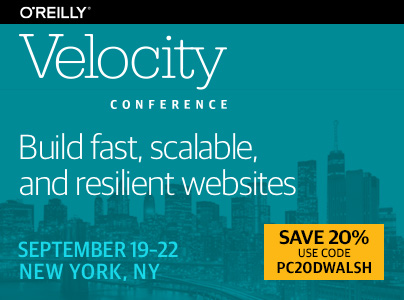Destructuring and Function Arguments
Publikováno: 3.4.2018
The JavaScript language has benefitted from some really awesome new features over the past few years, including arrow functions, the spread operator, and default function argument values. Even if your browser doesn’t yet support proposed JavaScript API syntax additions, you can use a tool like Babel in your Node.js app to take advantage of them […]
The post Destructuring and Function Arguments appeared first on David Walsh Blog.
The JavaScript language has benefitted from some really awesome new features over the past few years, including arrow functions, the spread operator, and default function argument values. Even if your browser doesn’t yet support proposed JavaScript API syntax additions, you can use a tool like Babel in your Node.js app to take advantage of them today.
One of my favorite new(ish) JavaScript features is object destructuring. If you aren’t familiar with JavaScript destructuring, it basically provides a shorter syntax for extracting an object key’s value without the dot notation mess:
// A sample object
const myObject = { x: 1, y: 2 };
// Destructuring
const { x, y } = myObject;
// x is 1, y is 2
The basic syntax for destructuring is fairly simple but using destructuring with function arguments can be a bit more difficult when those argument values should have default values. The following is a function with arguments having default values:
function myFunction(text = "", line = 0, truncate = 100) {
// With default values, we can avoid a bunch of:
text = text || "";
line = line || 0;
truncate = truncate || 100;
}
Regardless of language, if a function takes more than ~3 parameters, it’s probably best to pass in an object name options or config that contains possible key/values; the equivalent would look like:
function myFunction(config) {
}
// Usage
myFunction({
text: "Some value",
line: 0,
truncate: 100
})
What if you want to use destructuring in JavaScript function arguments though? The following function signature would become:
function myFunction({ text, line, truncate }) {
}
If you want to define defaults in the function configuration, you’d use the following:
function myFunction({
text = "",
line = 0,
truncate = 100
} = {}) {
// Even if the passed in object is missing a given key, the default is used!
}
Setting a default with = { } is important; with no default the following example would error:
TypeError: Cannot destructure property `key` of 'undefined' or 'null'
Destructuring is an awesome language feature but can lead to confusion and even errors. Hopefully the basics provided in this guide can help you to navigate using JavaScript destructuring with functions!
The post Destructuring and Function Arguments appeared first on David Walsh Blog.