How to Change Animated GIF Speed
Publikováno: 29.1.2019
Comedians would tell you that timing is the most important part of any joke. The same could be said about animated GIFs; whether they’re used as a meme or to illustrate a process, the speed of an animated GIF can effect its effectiveness. With that idea in mind, I set about trying to figure out […]
The post How to Change Animated GIF Speed appeared first on David Walsh Blog.
Comedians would tell you that timing is the most important part of any joke. The same could be said about animated GIFs; whether they’re used as a meme or to illustrate a process, the speed of an animated GIF can effect its effectiveness. With that idea in mind, I set about trying to figure out how to modify the speed of an animated GIF; let’s explore it!
Let’s use the following GIF as our sample:
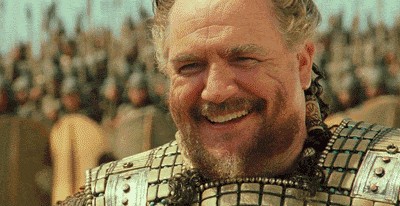
The first step in modifying a GIF’s speed is determining the GIF’s root speed; to determine this ratio, we’ll use ImageMagick’s identify command:
identify -verbose respect.gif | grep Delay > Delay: 5x100 > Delay: 5x100
The ratio returned represents the hundredths of a second between the animated GIF’s frames.
To speed up the animation, we can use a smaller ratio:
convert -delay 1x30 respect.gif respect-fast.gif
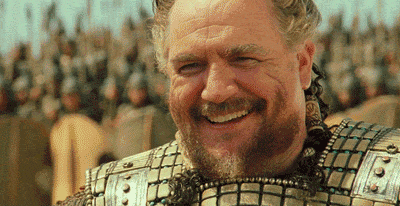
To slow down the, we can use a larger ratio:
convert -delay 1x100 respect.gif respect-slow.gif
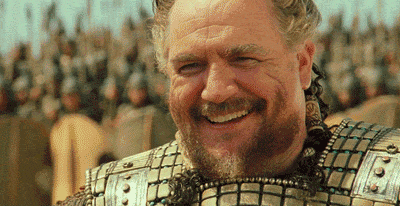
Animated GIFs still have a place on the web; optimizing their effectiveness remains important. If you need to speed up or slow down an animated GIF, look no further than ImageMagick!
The post How to Change Animated GIF Speed appeared first on David Walsh Blog.