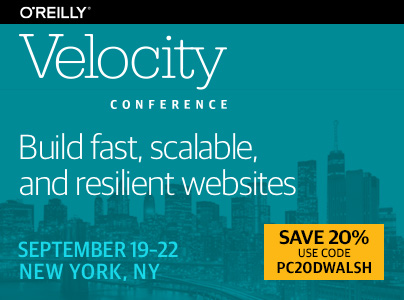How to Get and Set CSS Variable Values with JavaScript
Publikováno: 8.10.2018
CSS variables are a very welcome addition to the language, despite them being incredibly basic. Sure we could use SASS or stylus but languages should never count on developers relying on frameworks and toolkits to accomplish what we know we need. And just like every other part of a webpage, you can get and manipulate […]
The post How to Get and Set CSS Variable Values with JavaScript appeared first on David Walsh Blog.
CSS variables are a very welcome addition to the language, despite them being incredibly basic. Sure we could use SASS or stylus but languages should never count on developers relying on frameworks and toolkits to accomplish what we know we need. And just like every other part of a webpage, you can get and manipulate CSS variable values — let’s check out how!
Setting and Using a CSS Variables
The traditional method of using native CSS variables is adding it to root:
:root {
--my-variable-name: #999999;
}
Simple. Also remember that CSS variables are nowhere near as powerful as variables within SASS, stylus, etc.
Getting a CSS Variable’s Value
To retrieve the value of a CSS variable within the window, you use getComputedStyle and getPropertyValue:
getComputedStyle(document.documentElement)
.getPropertyValue('--my-variable-name'); // #999999
The computed variable value comes back as a string.
Setting a CSS Variable’s Value
To set the value of a CSS variable using JavaScript, you use setProperty on documentElement‘s style property:
document.documentElement.style
.setProperty('--my-variable-name', 'pink');
You’ll immediately see the new value applied everywhere the variable is used.
I had anticipated the need for disgusting hacks to accomplish CSS variable manipulation with JavaScript so I’m happy it’s as easy as described above!
The post How to Get and Set CSS Variable Values with JavaScript appeared first on David Walsh Blog.