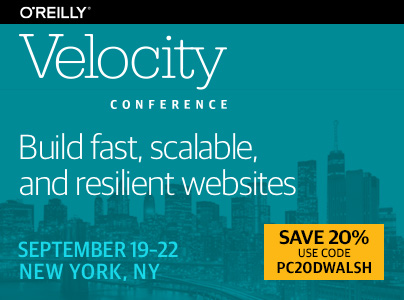How to Send an iMessage From Command Line
Publikováno: 30.12.2018
As somewhat of a recluse, believe me when I say that text messages, instant messenger, and iMessage have relieved me of loads of anxiety and wasted time with short, meaningless voice chat. It’s been a decade since these communication types have become popular so we’ve moved on from appreciate these technologies to trying to optimize […]
The post How to Send an iMessage From Command Line appeared first on David Walsh Blog.
As somewhat of a recluse, believe me when I say that text messages, instant messenger, and iMessage have relieved me of loads of anxiety and wasted time with short, meaningless voice chat. It’s been a decade since these communication types have become popular so we’ve moved on from appreciate these technologies to trying to optimize them.
My family and friends are deep into the Apple ecosystem so I frequently receive texts via iMessage (or Message on Mac); at the same time, I’m within a Mac terminal much of my day,. At this point, it’s a bit of a hardship (poor me!) to even open the Messages app, and I’d prefer to send messages via command line.
To send a message via command line, you can type the following:
osascript -e 'tell application "Messages" to send "DWB and MooTools FTW!" to buddy "David Walsh"'
I’d recommend creating an alias for this command, which would accept a user and a message.
Command line wins are amazing time savers. Finding a way to accomplish tasks with your usual workflow will make you infinitely more efficient!
The post How to Send an iMessage From Command Line appeared first on David Walsh Blog.