JAMstack CMSs Have Finally Grown Up!
Publikováno: 15.11.2019
This article is based on Brian's presentation at Connect.Tech 2019. Slides with speaker notes from that presentation are available to download.
In my experience, developers generally find the benefits of the JAMstack easy to comprehend. Sites are faster because the resources are static and served from a CDN. Sites are more secure because there is no framework, application server or database to compromise. Development and deployment can be optimized because all of the pieces that make up … Read article
The post JAMstack CMSs Have Finally Grown Up! appeared first on CSS-Tricks.
This article is based on Brian's presentation at Connect.Tech 2019. Slides with speaker notes from that presentation are available to download.
In my experience, developers generally find the benefits of the JAMstack easy to comprehend. Sites are faster because the resources are static and served from a CDN. Sites are more secure because there is no framework, application server or database to compromise. Development and deployment can be optimized because all of the pieces that make up the stack are unbundled. And so on.
What can be more difficult for developers to comprehend are the trade-offs that this can often require for the folks who create and edit content. Traditional, monolithic content management systems have often been ridiculed by developers (yes, even WordPress) who became frustrated trying to bend the tool to their will in order to meet project requirements. But, until recently, the JAMstack largely just passed that burden onto the non-technical content creators and editors.
By developers, for developers
Static site generators (i.e. tools like Jekyll, Hugo and Gatsby) grew enormously in popularity in large part because developers adopted them for projects. They became common solutions for things like blogs, documentation or simple static pages. By and large, these were sites created by developers, maintained by developers and with the content primarily written and edited by developers.
When I first wrote about these tools in a report for O'Reilly in 2015, this is what I said:
Just in case this isn’t already clear, I want to emphasize that static site generators are built for developers. This starts with the development of the site all the way through to adding content. It’s unlikely that non-developers will feel comfortable writing in Markdown with YAML or JSON front matter, which is the metadata contained at the beginning of most static site engine content or files. Nor would non- technical users likely feel comfortable editing YAML or JSON data files.
—Me (Static Site Generators report for O'Reilly 2015)
When, two years later, I wrote a book for O'Reilly on the topic (with my friend Raymond Camden), not too much had changed. There were some tools at the very early stages, including Jekyll Admin and Netlify CMS, but they had not matured to a point that they could realistically compete with the sort of WYSIWYG tooling that content editors were used to in tools like WordPress.
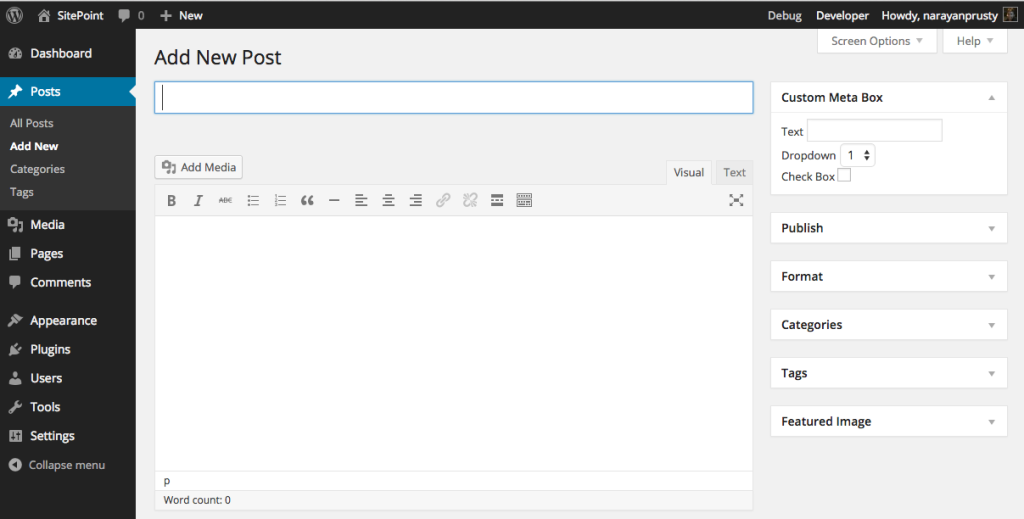
By contrast, the editing experience of static CMSs still required an understanding of Markdown and other markup (YAML, Liquid, etc.).
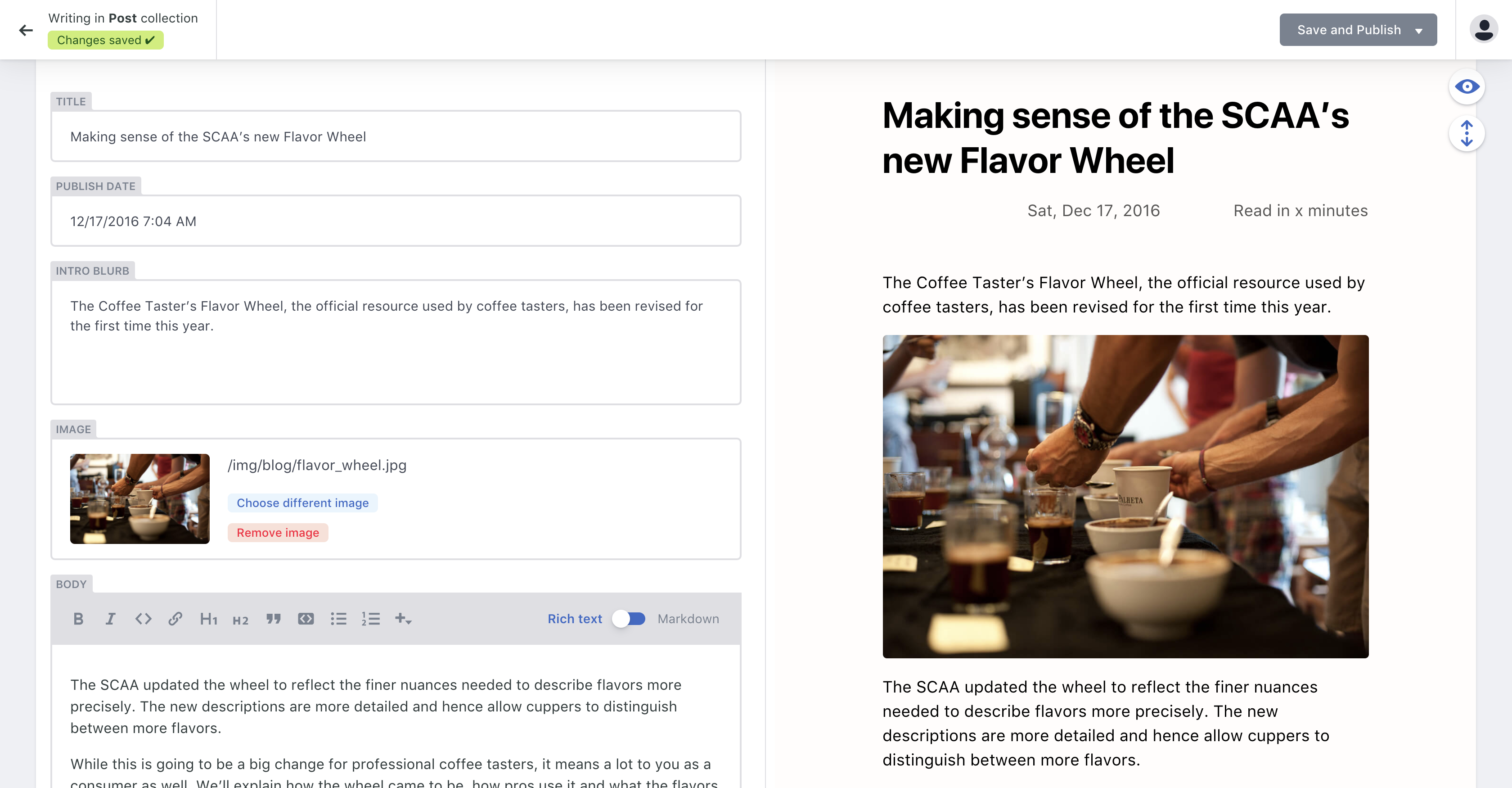
Suffice it to say, whatever the technical merits of the architecture at the time, from a content editing standpoint, this was not a toolset that was ready for mainstream adoption.
The awkward teenage years
Over the ensuing two years, a combination of a couple of trends started to make the JAMstack a viable solution for mainstream content sites with non-technical editors. The first was that the static CMS matured into what we now generally refer to as git-based CMS solutions. The second was the rise of the headless, API-first CMS as a solution adopted by enterprises.
Let's take a look at the first trend... well... first. Netlify CMS, an open-source project from Netlify, is an example of a git-based CMS. A git-based CMS doesn't store your content, as a traditional CMS would, but it has tools that understand how to edit things like Markdown, YAML, JSON and other formats that make up a JAMstack site. This gives the content editors tools they feel comfortable with, but, behind the scenes, their content changes are simply committed back into the repository, forcing a rebuild of the site. While Netlify CMS is installed on the site itself, other popular git-based CMS options are web-based, including Forestry and DatoCMS.
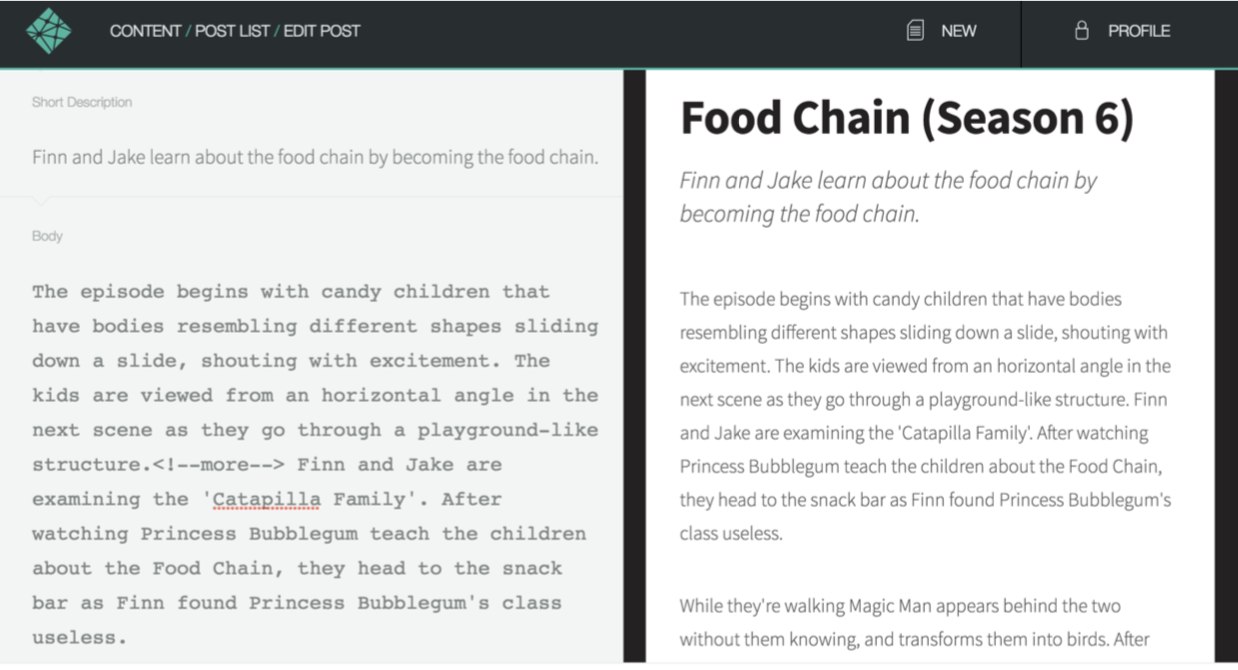
The headless, API-first CMS functions much more like the editing experience in a traditional CMS. It not only offers tools for creating and editing content, but it stores that content. However, it makes that content available to the front end - any front-end - via an API. While not limited to JAMstack in any way, an API-first CMS works well with it because the creation and management of the content is separate from the display of that content on the front end. In addition, many API-first CMSs offer pre-built integrations with some of the most widely used static site generators. Popular API-first options include Contentful and Sanity.
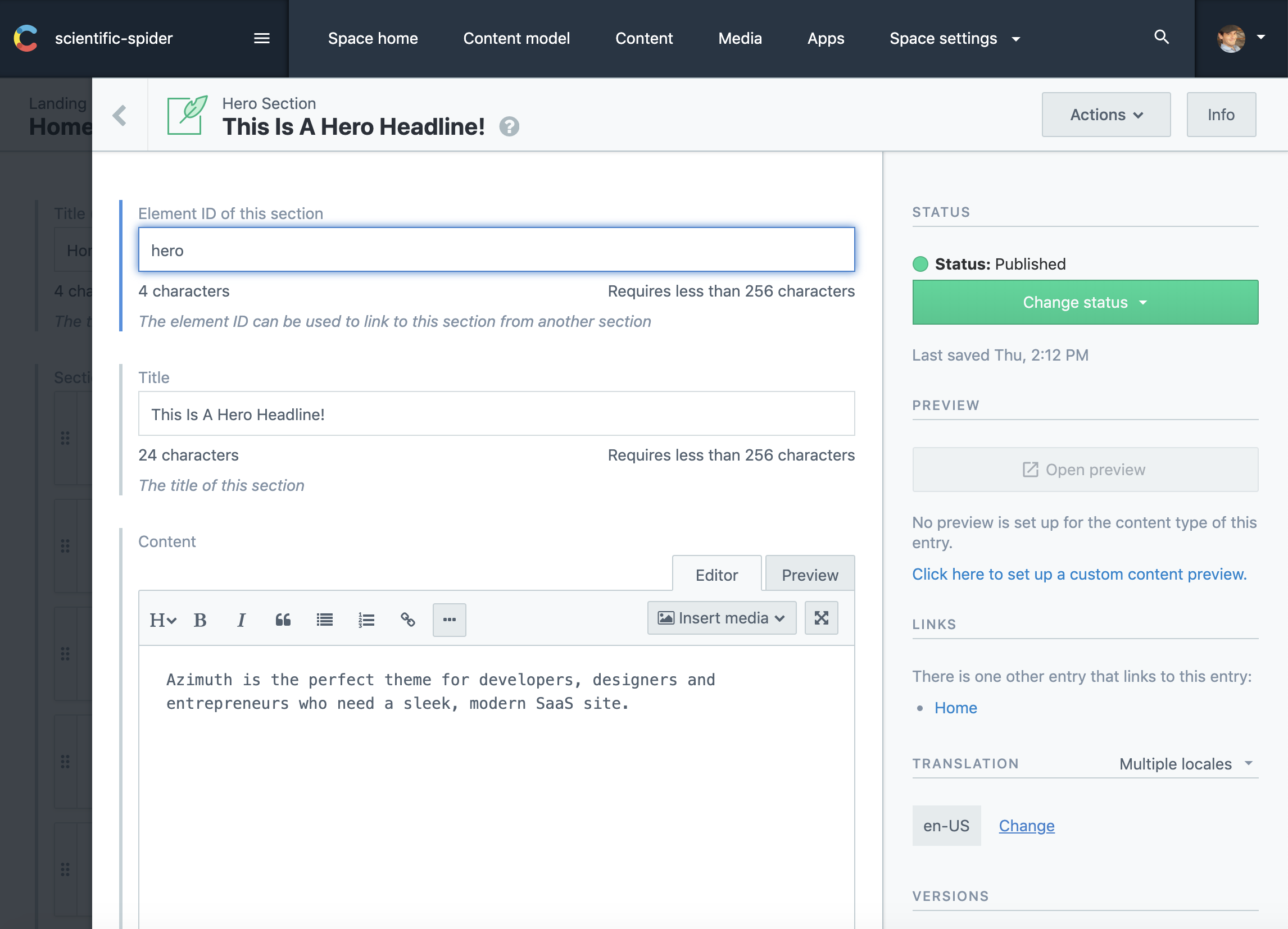
HeadlessCMS.org is a site maintained by Netlify that has a comprehensive list of all the available tools, both git-based and API-first. For a good look at the differences, pros and cons between choosing a git-based versus an API-first CMS, check out this post by Bejamas.
Both git-based and API-first headless CMS options began to give non-technical content editors the tools they needed on the backend to create content. The awkwardness of these "teenage years" comes from the fact that the tooling is still disconnected from the frontend. This makes it difficult to see how changes you've made in the backend will impact the frontend until those changes are actually committed to the repo or pushed live via the API. Add in the time cost of a rebuild and you have a less than ideal editing experience where mistakes can more easily make it to the live site.
A Look at the future
So what does the future look like when the JAMstack CMS is finally grown up? Well, we got a good look at this year's JAMstack_conf_sf. Coincidentally, there were two presentations demonstrating new tools that are bringing the content editing experience to the frontend, letting content editors see what they are changing, how their changes will look and how they will impact the layout of the site.
The first presentation was by Scott Gallant of Forestry. In it, he introduced an new open source projects from Forestry called TinaCMS that brings a WYSIWYG style content editing experience to the frontend of sites that use a git-based CMS and Gatsby or Next.js (both React-based tools).
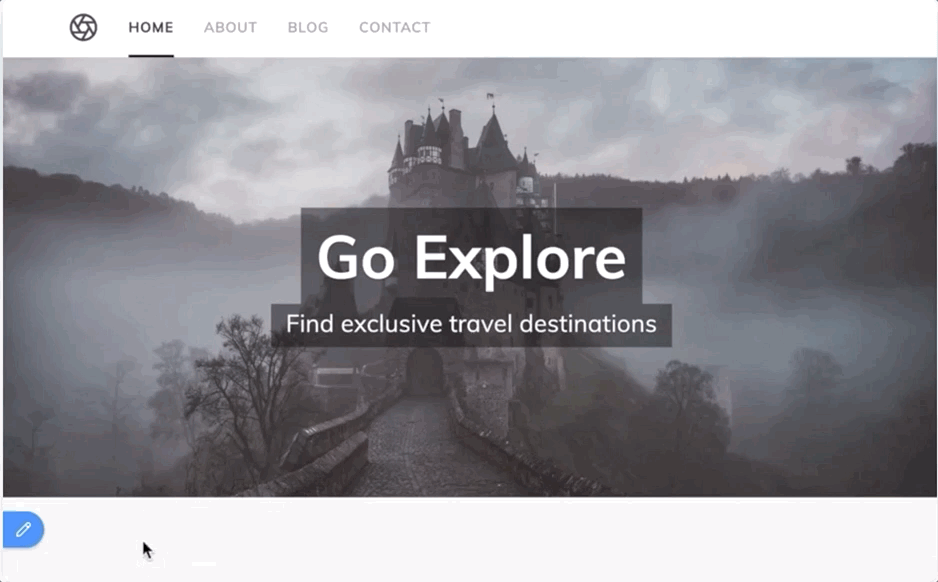
The second presentation was by Ohad Eder-Pressman of Stackbit (full disclosure: I work as a Developer Advocate for Stackbit) that introduced an upcoming set of tools called Stackbit Live. Stackbit Live is designed to be CMS and static site generator agnostic, while still allowing on-page editing and previewing of a JAMstack site.
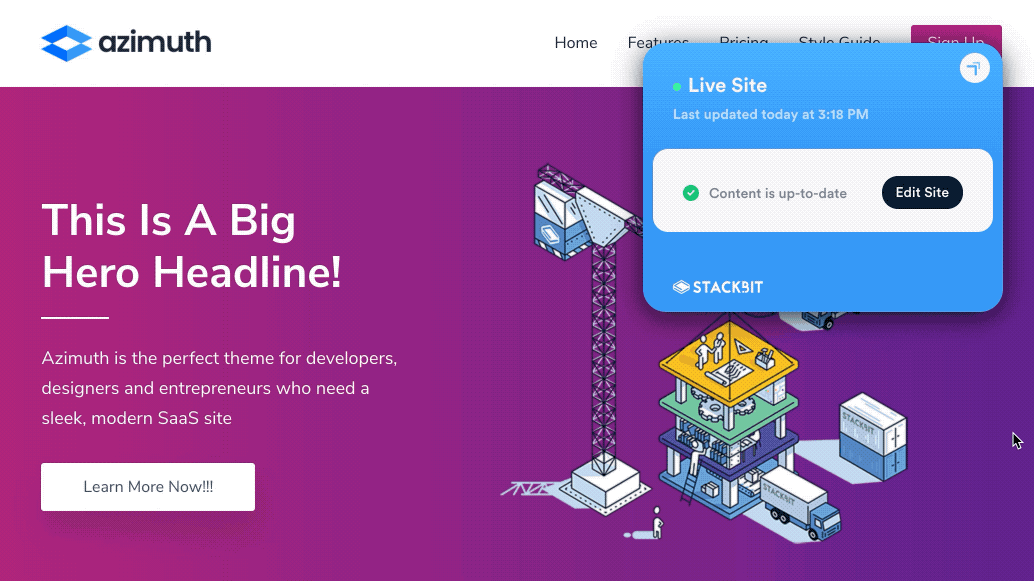
What both these tools demonstrated is that we're at a point where a "JAMStack + headless" architecture is a real alternative to a traditional CMS. I believe we've reached the tipping point whereby we're no longer trading a great developer experience for an uncomfortable editing experience for content authors. By 2020, JAMstack CMS will officially be all grown up. 👩🏽🎓
The post JAMstack CMSs Have Finally Grown Up! appeared first on CSS-Tricks.