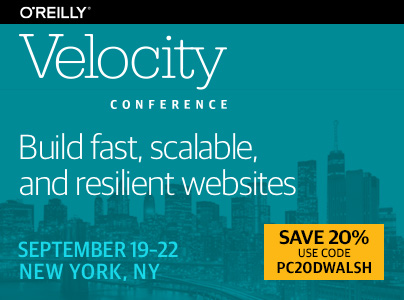JavaScript Labels
Publikováno: 15.1.2019
No matter how long you’ve been a JavaScript developer, there will always be language features that you didn’t know about until you saw them in a fringe piece of code. Your reaction generally is a bit like: One of those features I see developers quizically trying to figure out is JavaScript labels, which allow you […]
The post JavaScript Labels appeared first on David Walsh Blog.
No matter how long you’ve been a JavaScript developer, there will always be language features that you didn’t know about until you saw them in a fringe piece of code. Your reaction generally is a bit like:
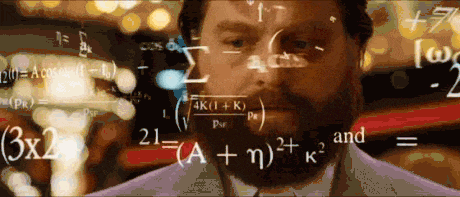
One of those features I see developers quizically trying to figure out is JavaScript labels, which allow you to manage break and continue with JavaScript loops. Let’s have a look at them!
The basic format of a loop is {loopname}: before the loop starts:
{loopName}:
for({iterating}) {
{actions}
}
The power of labels comes with nested loops — you can use break and continue, paired with the label name, to manage loop escaping:
function gogogo() {
firstLoop:
for (let outer = 0; outer < 4; outer++) {
secondLoop:
for (let inner = 0; inner < 5; inner++) {
if (inner === 3) {
// Use continue to avoid runs 4 and 5
continue firstLoop;
}
console.warn(`outer: ${outer}; inner: ${inner}`);
}
}
}
/*
outer: 0; inner: 0
outer: 0; inner: 1
outer: 0; inner: 2
outer: 1; inner: 0
outer: 1; inner: 1
outer: 1; inner: 2
outer: 2; inner: 0
outer: 2; inner: 1
outer: 2; inner: 2
outer: 3; inner: 0
outer: 3; inner: 1
outer: 3; inner: 2
*/
Nested loops can be difficult to manage but labels make directing and escaping them easy. The next time you want to look like a smart one in the room, break out the JavaScript labels!
The post JavaScript Labels appeared first on David Walsh Blog.