Jetpack
Publikováno: 3.1.2019
My favorite way to think about Jetpack is that it's a WordPress plugin that brings a whole heap of features to your site. I've documented the features that we use here on CSS-Tricks, which isn't even all of them (yet).
Some of Jetpack features are essentially connecting it to the powers of WordPress.com. For example, of course, WordPress.com has some amazing way to optimize and serve images. They can build a service that millions of sites on WordPress.com can benefit … Read article
The post Jetpack appeared first on CSS-Tricks.
My favorite way to think about Jetpack is that it's a WordPress plugin that brings a whole heap of features to your site. I've documented the features that we use here on CSS-Tricks, which isn't even all of them (yet).
Some of Jetpack features are essentially connecting it to the powers of WordPress.com. For example, of course, WordPress.com has some amazing way to optimize and serve images. They can build a service that millions of sites on WordPress.com can benefit from, which really benefits everyone, including them, because optimized images reduce bandwidth costs. Then Jetpack steps in and can offer that same power to you on your self-hosted WordPress site. Here's a video I did showing how that works.
Other features are things like real-time backups of your site to VaultPress, which is incredibly important to me knowing I have every bit of this site backed up and under my control.
Because your site now lives within your WordPress.com dashboard, you get features there. I quite like the analytics dashboards, which seem more accessible to me than trying to poke around Google Analytics.
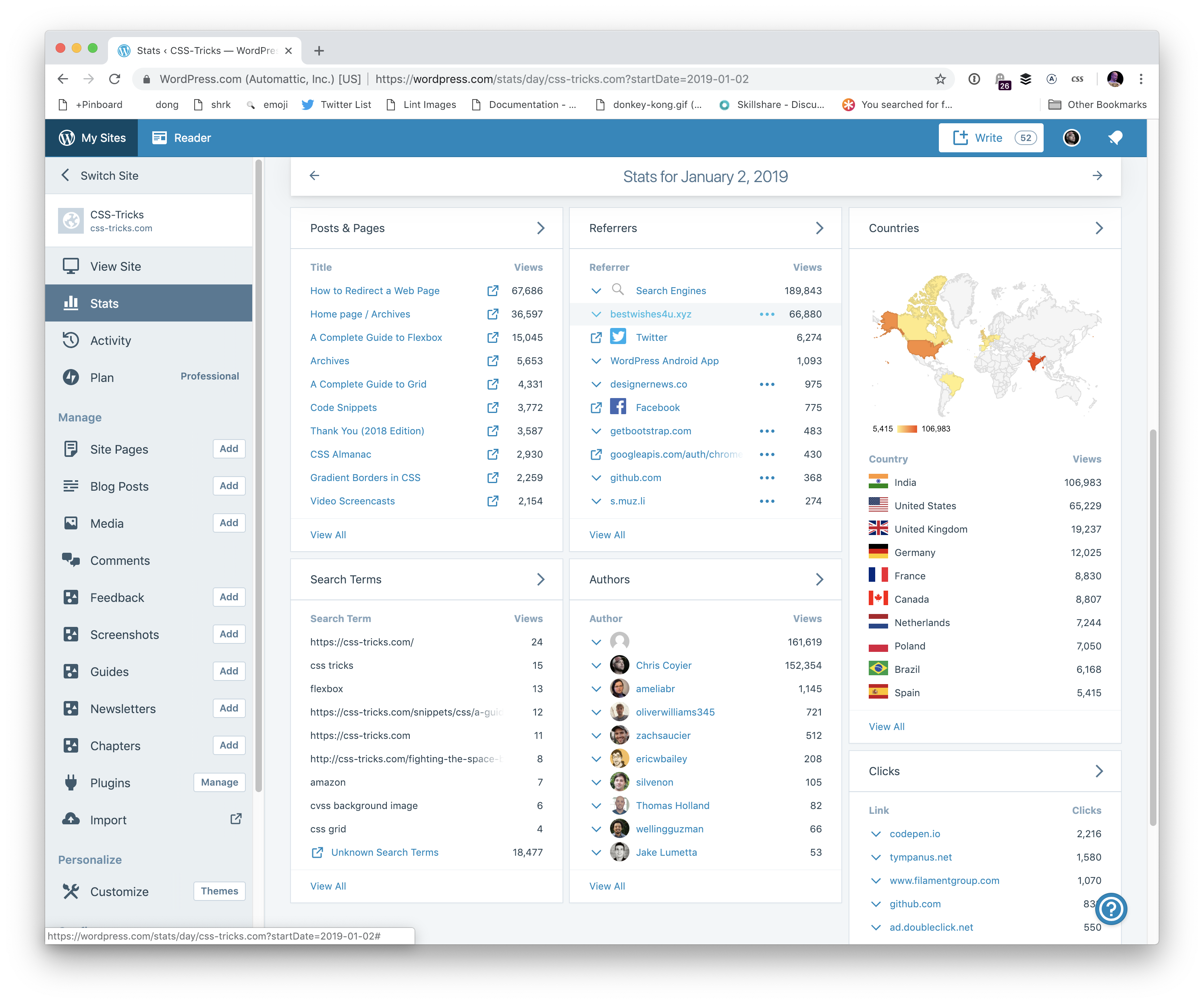
Another one I really like is the ability to manage WordPress plugins from there. I'm happing doing that in the admin of my own site as well, but from here, I can tell certain plugins to auto-update, which just saves me the minor hassle of doing it myself.
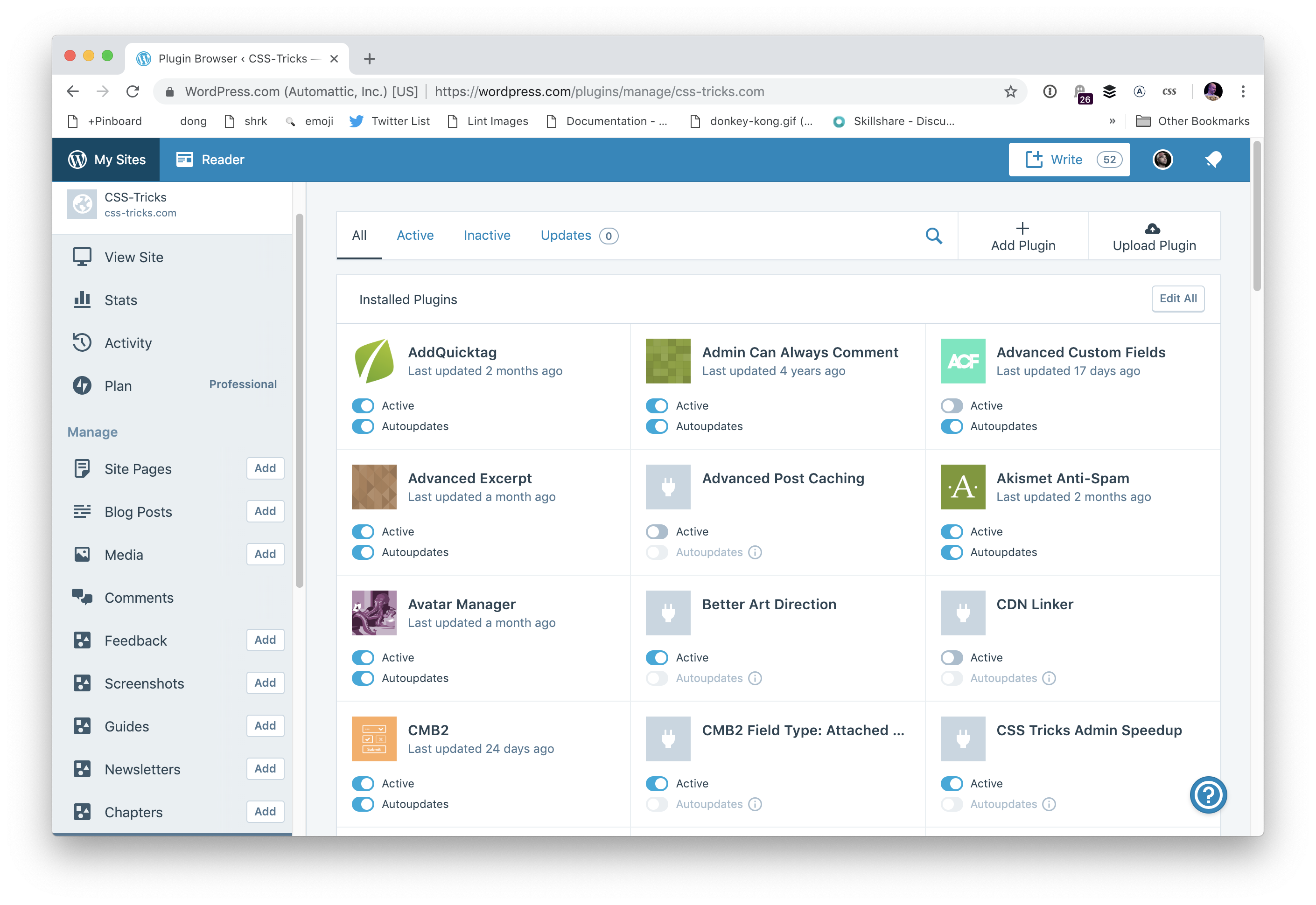
The post Jetpack appeared first on CSS-Tricks.