Product Search and Filters Are a Snap With WooCommerce
Publikováno: 26.11.2019
Let's say you visit an e-commerce site because you want to buy the latest banana peeler model. Bananas are hard enough to peel, right? Only a tool will do!
What's the first thing you're going to do on the site? Chances are, it's entering something into the (hopefully) prominent search field. You need a way to tell the store what you're looking for in order to get recommendations and that's the first step.
What's next? Again, chances are you will … Read article
The post Product Search and Filters Are a Snap With WooCommerce appeared first on CSS-Tricks.
Let's say you visit an e-commerce site because you want to buy the latest banana peeler model. Bananas are hard enough to peel, right? Only a tool will do!
What's the first thing you're going to do on the site? Chances are, it's entering something into the (hopefully) prominent search field. You need a way to tell the store what you're looking for in order to get recommendations and that's the first step.
What's next? Again, chances are you will need to get more specific with what you're looking for. You may need the search results to be filtered to get a more precise and increase the chance that your banana peeler surfaces to the top. That might be filtering by a specific brand, color, size, availability, or whatever.
Developing an e-commerce site is already a difficult task and throwing in things like search and filters make it even tougher. That's why WooCommerce is worth looking into. It's a WordPress plugin that transforms any site into a full-fledged e-commerce machine, complete with product inventory, shipping methods, payment gateways and, yes, front-end functionality for things like search and filtering.
Take the latest WooCommerce release for example. It introduces a new "All Products" block for the Gutenburg block editor. You can literally drop this block on any WordPress page and it will render a fully customizable grid of products from your inventory. Pretty slick!

And what about filtering? There are specific blocks for that too. Drop any number of filtering options on the same page as the All Products block and the filters will automatically know to filter from the products in the block. And there's a ton of ways to filter products, including price and attributes (e.g. color, size, etc.). Oh, and filters can be combined, of course, so they can be used together for even more fine-grained search results.
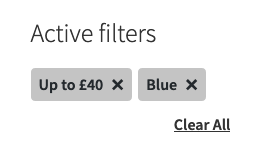
This is just one of the many, many ways WooCommerce is lowering the bar to entry for e-commerce while setting high standards for what to expect on an e-commerce site. It's free and has been downloaded more than 40 million times... now it's your turn to give it a spin.
If you're thinking of pulling the trigger on WooCommerce and think you might need to buy some plugins, it's about to the absolute perfect time of year to do that. Kicking off on Black Friday and running through Cyber Monday, literally everything WooCommerce is 40% off. And if you'd rather do eCommerce on a totally hosted platform, WordPress.com can do that and that's all 20% off.
The post Product Search and Filters Are a Snap With WooCommerce appeared first on CSS-Tricks.