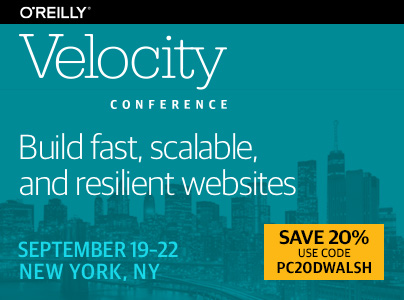Reset File Changes with git
Publikováno: 25.4.2018
There are many different philosophies when it comes to code review but mine is fairly simple: I like receiving early “work in progress” patches, I like to be positive in my code review messages, and if a patch is 90% there, I like to finish the patch myself so the project and contributor both benefit. […]
The post Reset File Changes with git appeared first on David Walsh Blog.
There are many different philosophies when it comes to code review but mine is fairly simple: I like receiving early “work in progress” patches, I like to be positive in my code review messages, and if a patch is 90% there, I like to finish the patch myself so the project and contributor both benefit.
Every once in while, however, a patch comes in with an unrelated file change or code added to the wrong file, in which case I need to reset a file’s contents before the change commit. You can restore a file’s contents before a patch with the following:
git reset origin/master path/to/file-to-be-changed.ext
Once this shell snippet is executed, the file’s contents are restored and can be re-commited to restore the file contents.
The post Reset File Changes with git appeared first on David Walsh Blog.